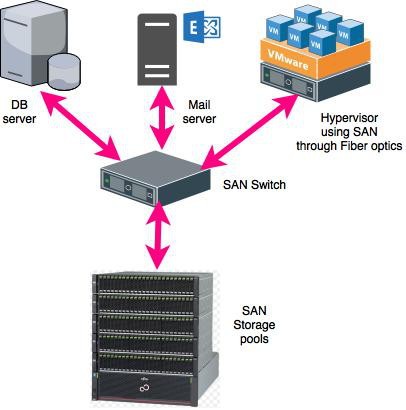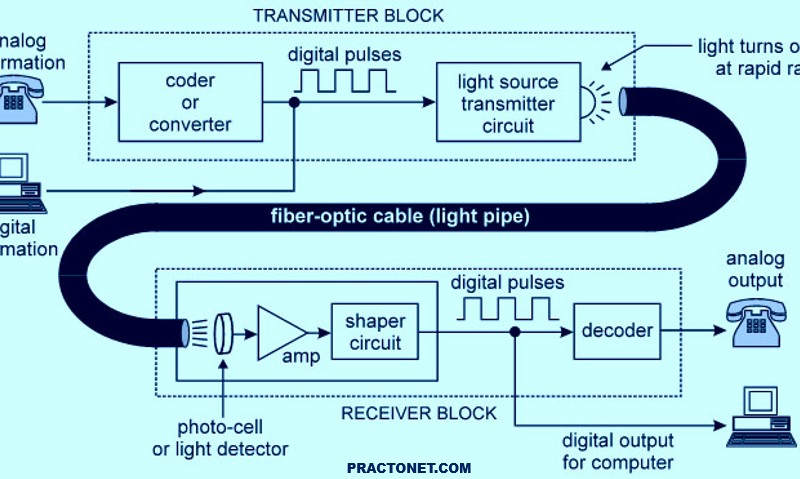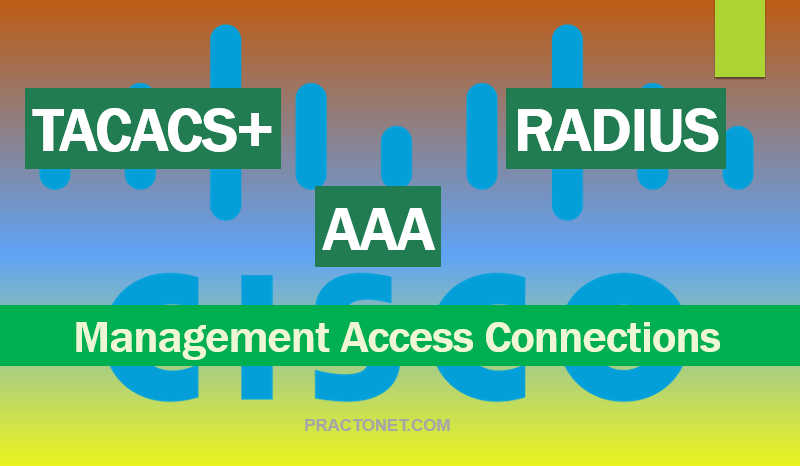A virtual infrastructure lets you share your physical resources of multiple machines across your entire infrastructure. A virtual machine lets you share the resources of a single physical computer across multiple virtual machines for maximum efficiency. Resources are shared across multiple virtual machines and applications.
Virtualization, at least at the server level, has been in use for some time. Since, the concept has expanded to the User, Application, Network, Security, Storage, and of course to Desktop Virtualization (VDI) as well. Therefore, to roll out in all these concepts, we have to prepare an infrastructure before, which is divided in some key components
Networking – LAN and WAN Optimization
VDI can be very resource intensive – this includes traffic over the wire. Having a good core-switching infrastructure will help alleviate this pain by allowing the administrators to create certain rules and policies revolving around traffic flow.
Setting up QoS metrics for VDI-specific traffic can help remove congestion and ensure that the right traffic has the proper amount of priority. As for the traffic that is leaving the data center, knowing where the user is located and optimizing their experience based on certain criteria, becomes very important.
Another significant aspect is storage. Large organizations will have numerous storage controllers. At the same time, some smaller organizations will be using only one. Regardless of the amount of storage controllers available, they need to be sized properly for VDI. To prevent boot and processing storms, organizations must look at IOPS requirements for their images. To alleviate processing pains, administrators can look at Flash Technologies (NetApp, Fusion-IO, XtremIO) or SSD Technologies (Violin, Nimbus) to help offload that kind of workload. Furthermore, intermediary platforms like Atlantis ILIO run on top of a virtual machine that utilizes massive amounts of RAM as the key storage repository.
Understanding Different File Systems
File systems are varied depending on their functions. Some of the most common ones are listed below:
- Virtual Machine File System- VMFS
- Network File System- NFS
- New Technology File System- NTFS
- Raw Device Mapping- RDM
1. Virtual Machine File System- VMFS
VMFS is a file system proprietary to VMware. It is a clustered file system and it can be mounted on multiple servers simultaneously. This helps every host to connect to the any file system at the same time, which is expected from a proprietary system preferred by VMware. Most of the VMware hypervisors will work with other file systems, but the default choice and the preferred choice is VMFS.
2. Network File System- NFS
NFS is a system that was originally developed by Sun, but is now an Open Standard system. Used commonly in the UNIX and Linux world. It is a distributed file system. It can be mounted on one server and the network will be used to share information to multiple machines.
3. New Technology File System- NTFS
NTFS is the standard file structure for the Windows NT operating system. It is used for retrieving and storing files on the hard disk.
4. Raw Device Mapping- RDM
RDM helps any file in a virtual machine file system to act as a proxy for any raw device. It allows a VM to access as well as use the storage device.
Choosing Between Different Types of Storage
All the storage devices are divided into three categories, which are:
- Direct-Attached Storage
- Network-Attached Storage
- Storage-Area Network
1. Direct-Attached Storage
DAS is your local hard drive. We can have one or more local hard drives in every machine. It is mostly used for small-virtualized systems. This solution is appropriate for a small amount of guest machines. It is the cheapest and the easiest method of storage. You can connect an external hard drive too with this method, load any guest machines onto that external hard drive, and that is just a quick and easy way to get rolling.

2. Network-Attached Storage
NAS is “Any server that shares its own storage with others on the network and acts as a file server in the simplest form”. Network Attached Storage shares files over the network. Some of the most significant protocols used are SMB, NFS, CIFS, and TCP/IP. When you access files on a file server on your windows system, it is NAS.
NAS will be using an Ethernet connection for sharing files over the network. The NAS device will have an IP address and then will be accessible over the network through that IP address. Biggest providers of NAS are QNAP and Lenovo.

3. Storage-Area Network
SANs allow multiple servers to share a pool of storage; making it appear to the server as if it were local or directly attached storage. A dedicated networking standard, Fiber Channel, has been developed to allow blocks to be moved between servers and storage at high speed. It uses dedicated switches and a fiber-based cabling system, which separates it from the day-to-day traffic traversing the busy enterprise network. While the well-established SCSI protocol enables communication between the servers’ host bus adaptors and the disk system.