The shutdown command arranges for the system to be brought down in a safe way. All logged-in users are notified that the system is going down and within the last five minutes leading up to the shutdown, new logins are prevented.
shutdown [OPTIONS] TIME [MESSAGE]
The shutdown command requires administrative access, switch to the root account for this section using the following command.
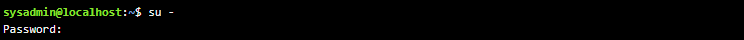
Unlike other commands used to bring the system down, the shutdown command requires a time argument specifying when the shutdown should begin. Formats of this time argument can be the word now, a time of day in the format hh:mm or the number of minutes to delay in the format +minutes.
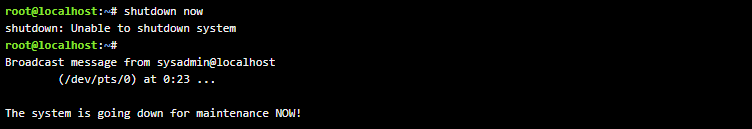
The clock on our system may be set to a different timezone than the one in which you are located. To check the time in the terminal, use the date command.
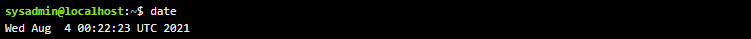
The shutdown command also has an optional message argument, indicating a message that will appear in the terminals of all users. For example:






