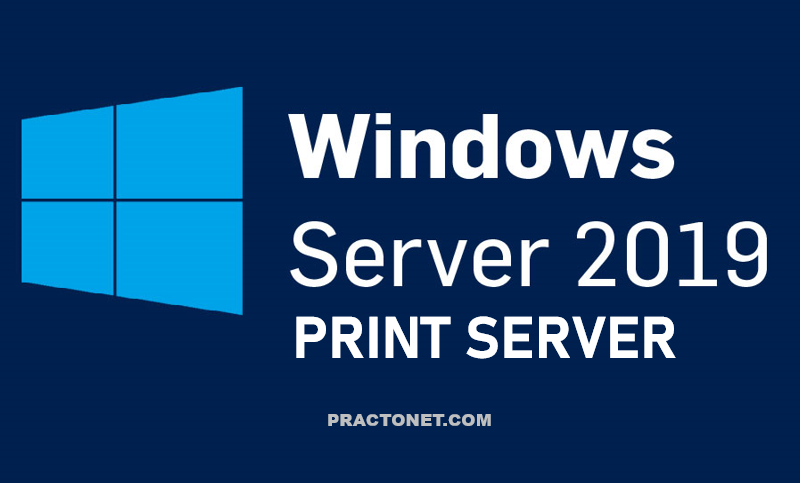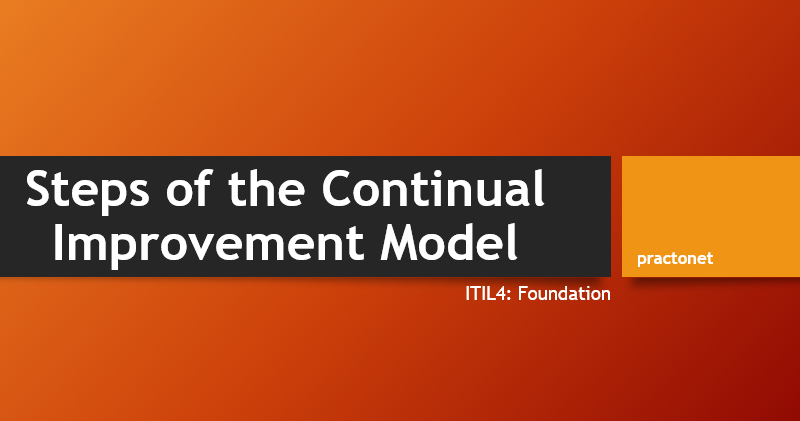The ifconfig command stands for “interface configuration” and is used to display network configuration information. The iwconfig command is similar to the ifconfig command, but it is dedicated to wireless network interfaces.
ifconfig [OPTIONS]
In the following example the IPv4 address of the primary network device eth0 is 192.168.1.2 and that the device is currently active (UP):

The lo device is referred to as the loopback device. It is a special network device used by the system when sending network-based data to itself.
The ifconfig command can also be used to temporarily modify network settings. Typically these changes should be permanent, so using the ifconfigcommand to make such changes is fairly rare. The ping command is used to verify connectivity between two computers. It does this by sending packets to another machine on a network. If the sender receives a response it should be possible to connect to that machine.
Information is sent using “packets”; the encapsulated unit of data sent over a network. In order for the packets to find the other computer, they will need an address. The ping command uses IP addresses to identify a computer on the network that it wants to connect to. By default, the ping command will continue sending packets until the break command (CTL + C) is entered at the console. To limit how many pings are sent, use the -c option followed by the number of pings to be sent. The example below shows ping being limited to 4 iterations with -c 4. If the ping command is successful, you will see output like the following:
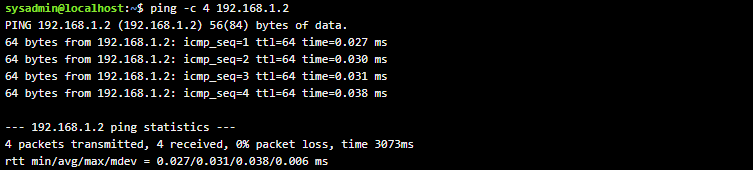
If the ping command fails, you will receive a message stating, Destination Host Unreachable:
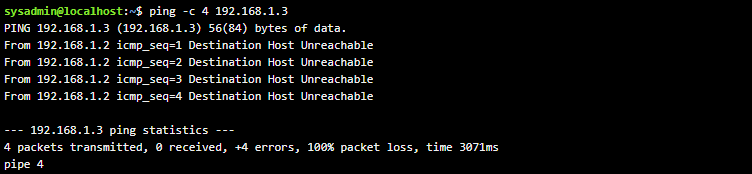
The ping command may fail even though the remote machine is connecting. This is because some administrators configure their machines, or even entire networks, not to respond to ping requests as a security measure. The ping command also works with a hostname, or domain name like yahoo.com. Using this first saves time, if that ping command is successful, there is proper name resolution AND the IP address is functioning properly as well.