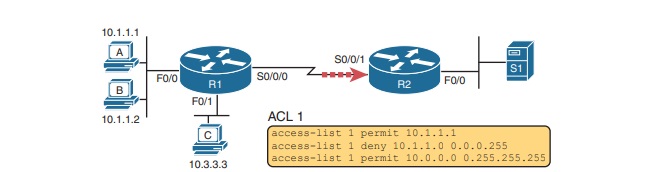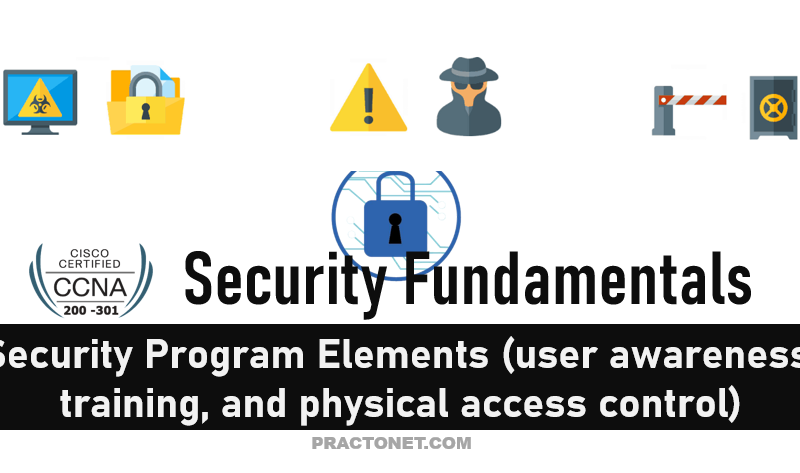An Access Control List (ACL) is an ordered set of rules for filtering traffic. Access control lists can be used to filter incoming or outgoing packets on an interface to control traffic. Access lists also help in defining the types of traffic that should be allowed or blocked at device interfaces. For example, if you wish to permit e-mail traffic to be routed and block the TELNET traffic from entering a network, an Access Control List can be used. Access Control Lists play a major role in controlling bandwidth bottlenecks and is crucial for every organization to maintain a consistent network performance.
IPv4 access control lists (IP ACL) give network engineers a way to identify different types of packets. To do so, the ACL configuration lists values that the router can see in the IP, TCP, UDP, and other headers. For example, an ACL can match packets whose source IP address is 1.1.1.1, or packets whose destination IP address is some address in subnet 10.1.1.0/24, or packets with a destination port of TCP port 23 (Telnet). IPv4 ACLs perform many functions in Cisco routers, with the most common use as a packet filter. Engineers can enable ACLs on a router so that the ACL sits in the forwarding path of packets as they pass through the router. After it is enabled, the router considers whether each IP packet will either be discarded or allowed to continue as if the ACL did not exist. However, ACLs can be used for many other IOS features as well. As an example, ACLs can be used to match packets for applying Quality of Service (QoS) features. QoS allows a router to give some packets better service, and other packets worse service. For example, packets that hold digitized voice need to have very low delay, so ACLs can match voice packets, with QoS logic in turn forwarding voice packets more quickly than data packets.
ACL Location and Direction
Cisco routers can apply ACL logic to packets at the point at which the IP packets enter an interface, or the point at which they exit an interface. In other words, the ACL becomes associated with an interface and for a direction of packet flow (either in or out). That is, the ACL can be applied inbound to the router, before the router makes its forwarding (routing) decision, or outbound, after the router makes its forwarding decision and has determined the exit interface to use.
The arrows in Figure show the locations at which you could filter packets flowing left to right in the topology. For example, imagine that you wanted to allow packets sent by host A to server S1, but to discard packets sent by host B to server S1. Each arrowed line represents a location and direction at which a router could apply an ACL, filtering the packets sent by host B.
The four arrowed lines in the figure point out the location and direction for the router interfaces used to forward the packet from host B to server S1. In this particular example, those interfaces and direction are inbound on R1’s F0/0 interface, outbound on R1’s S0/0/0 interface, inbound on R2’s S0/0/1 interface, and outbound on R2’s F0/0 interface. If, for example, you enabled an ACL on R2’s F0/1 interface, in either direction, that ACL could not possibly filter the packet sent from host B to server S1, because R2’s F0/1 interface is not part of the route from B to S1.
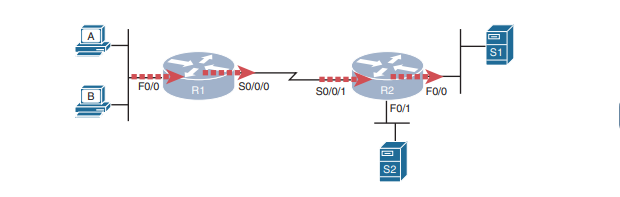
In short, to filter a packet, you must enable an ACL on an interface that processes the packet, in the same direction the packet flows through that interface. When enabled, the router then processes every inbound or outbound IP packet using that ACL. For example, if enabled on R1 for packets inbound on interface F0/0, R1 would compare every inbound IP packet on F0/0 to the ACL to decide that packet’s fate: to continue unchanged or to be discarded.
Note:
- We must have to apply ACLs on interface which process the packet.
- ACLs must be applied in data flow direction. Inbound ACLs must be placed in entrance interface. Outbound ACLs must be placed in exit interface.
- Once applied, ACL will filter every packet passing through the interface.
Types of ACLs
Cisco IOS has supported IP ACLs since the early days of Cisco routers. Beginning with the original standard numbered IP ACLs in the early days of IOS. IPv4 ACLs are either standard or extended ACLs, with standard ACLs matching only the source IP address, and extended matching a variety of packet header fields. At the same time, IP ACLs are either numbered or named. Cisco has added many ACL features, including the following:
- Standard numbered ACLs (1–99)
- Extended numbered ACLs (100–199)
- Additional ACL numbers (1300–1999 standard, 2000–2699 extended)
- Named ACLs
- Improved editing with sequence numbers
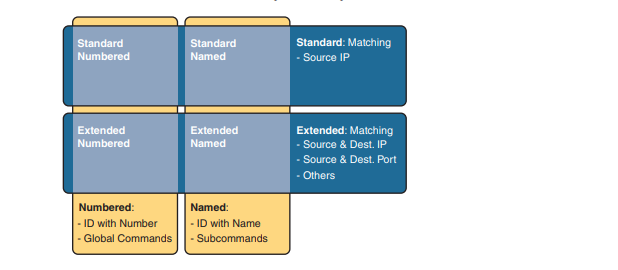
Standard ACLs
This is about a type of Cisco filter (ACL) that matches only the source IP address of the packet (standard), is configured to identify the ACL using numbers rather than names (numbered), and looks at IPv4 packets. A single ACL is both a single entity and, at the same time, a list of one or more configuration commands. As a single entity, the configuration enables the entire ACL on an interface, in a specific direction. When doing ACL processing, the router processes the packet, compared to the ACL, as follows:
ACLs use first-match logic. Once a packet matches one line in the ACL, the router takes the action listed in that line of the ACL and stops looking further in the ACL.
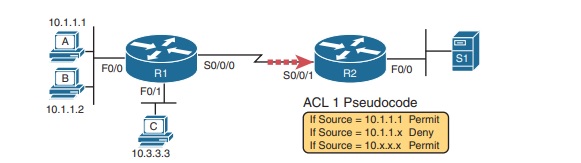
Consider the first-match ACL logic for a packet sent by host A to server S1. The source IP address will be 10.1.1.1, and it will be routed so that it enters R2’s S0/0/1 interface, driving R2’s ACL 1 logic. R2 compares this packet to the ACL, matching the first item in the list with a permit action. So this packet should be allowed through, as shown in Figure, on the left.
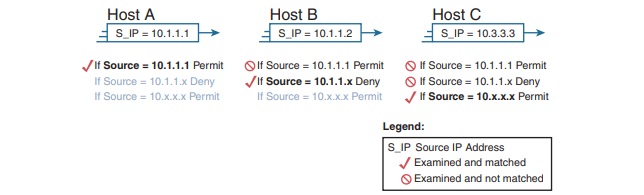
Next , consider a packet sent by host B, source IP address 10.1.1.2. When the packet enters R2’s S0/0/1 interface, R2 compares the packet to ACL 1’s first statement and does not make a match (10.1.1.1 is not equal to 10.1.1.2). R2 then moves to the second statement, which requires some clarification. The ACL pseudocode, back in Figure 2-4, shows 10.1.1.x, which is meant to be shorthand that any value can exist in the last octet. Comparing only the first three octets, R2 decides that this latest packet does have a source IP address that begins with the first three octets 10.1.1, so R2 considers that to be a match on the second statement. R2 takes the listed action (deny), discarding the packet. R2 also stops ACL processing on the packet, ignoring the third line in the ACL.
Finally, consider a packet sent by host C, again to server S1. The packet has source IP address 10.3.3.3, so when it enters R2’s S0/0/1 interface and drives ACL processing on R2, R2 looks at the first command in ACL 1. R2 does not match the first ACL command (10.1.1.1 in the command is not equal to the packet’s 10.3.3.3). R2 looks at the second command, compares the first three octets (10.1.1) to the packet source IP address (10.3.3), and still finds no match. R2 then looks at the third command. In this case, the wildcard means ignore the last three octets and just compare the first octet (10), so the packet matches. R2 then takes the listed action (permit), allowing the packet to keep going.
This sequence of processing an ACL as a list happens for any type of IOS ACL: IP, other protocols, standard or extended, named or numbered.
Finally, if a packet does not match any of the items in the ACL, the packet is discarded. The reason is that every IP ACL has a deny all statement implied at the end of the ACL. It does not exist in the configuration, but if a router keeps searching the list, and no match is made by the end of the list, IOS considers the packet to have matched an entry that has a deny action.
Matching Logic and Command Syntax
Standard numbered IP ACLs use the following global command:#access-list {1-99 | 1300-1999} {permit | deny} matching-parameters
Each standard numbered ACL has one or more access-list commands with the same number, any number from the ranges shown in the preceding line of syntax. (One number is no better than the other.) IOS refers to each line in an ACL as an Access Control Entry (ACE), but many engineers just call them ACL statements. Besides the ACL number, each access-list command also lists the action (permit or deny), plus the matching logic. The rest of this section examines how to configure the matching parameters, which, for standard ACLs, means that you can only match the source IP address or portions of the source IP address using something called an ACL wildcard mask.
Matching the Exact IP Address:
To match a specific source IP address, the entire IP address, all you have to do is type that IP address at the end of the command. For example, the previous example uses pseudocode for “permit if source = 10.1.1.1.” The following command configures that logic with correct syntax using ACL number 1:#access-list 1 permit 10.1.1.1
Matching the exact full IP address is that simple.
In earlier IOS versions, the syntax included a host keyword. Instead of simply typing the full IP address, you first typed the host keyword and then the IP address. Note that in later IOS versions, if you use the host keyword, IOS accepts the command but then removes the keyword.#access-list 1 permit host 10.1.1.1
Matching a Subset of the Address with Wildcards:
IOS allows standard ACLs to match a range of addresses using a tool called a wildcard mask. Note that this is not a subnet mask. The wildcard mask gives the engineer a way to tell IOS to ignore parts of the address when making comparisons, essentially treating those parts as wildcards, as if they already matched. You can think about WC masks in decimal and in binary, and both have their uses. To begin, think about WC masks in decimal, using these rules:
Decimal 0: The router must compare this octet as normal.
Decimal 255: The router ignores this octet, considering it to already match.
Keeping these two rules in mind, consider figure, which demonstrates this logic using three different but popular WC masks: one that tells the router to ignore the last octet, one that tells the router to ignore the last two octets, and one that tells the router to ignore the last three octets.
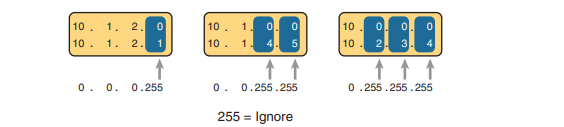
All three examples in the boxes show two numbers that are clearly different. The WC mask causes IOS to compare only some of the octets, while ignoring other octets. All three examples result in a match, because each wildcard mask tells IOS to ignore some octets. The example on the left shows WC mask 0.0.0.255, which tells the router to treat the last octet as a wildcard, essentially ignoring that octet for the comparison. Similarly, the middle example shows WC mask 0.0.255.255, which tells the router to ignore the two octets on the right. The rightmost case shows WC mask 0.255.255.255, telling the router to ignore the last three octets when comparing values.
To see the WC mask in action, think back to the earlier above examples. The pseudocode ACL in those two figures used logic that can be created using a WC mask. As a reminder, the logic in the pseudocode ACL in those two figures included the following:
- Line 1: Match and permit all packets with a source address of exactly 10.1.1.1.
- Line 2: Match and deny all packets with source addresses with first three octets 10.1.1.
- Line 3: Match and permit all addresses with first single octet 10.
below shows the updated version, but with the completed, correct syntax, including the WC masks. In particular, note the use of WC mask 0.0.0.255 in the second command, telling R2 to ignore the last octet of the number 10.1.1.0, and the WC mask 0.255.255.255 in the third command, telling R2 to ignore the last three octets in the value 10.0.0.0. Note that when using a WC mask, the access-list command’s loosely defined source parameter should be a 0 in any octets where the WC mask is a 255. IOS will specify a source address to be 0 for the parts that will be ignored, even if nonzero values were configured.