In a wired network, any two devices that need to communicate with each other must be connected by a wire. The “wire” might contain strands of metal or fiberoptic material that run continuously from one end to the other. Data that passes over the wire is bounded by the physical properties of the wire. In fact, the IEEE 802.3 set of standards defines strict guidelines for the Ethernet wire itself, in addition to how devices may connect, send, and receive data over the wire. Wired connections have been engineered with tight constraints and have few variables that might prevent successful communication. Even the type and size of the wire strands, the number of twists the strands must make around each other over a distance, and the maximum length of the wire must adhere to the standard. Therefore, a wired network is essentially a bounded medium; data must travel over whatever path the wire or cable takes between two devices. If the cable goes around a corner or lies in a coil, the electrical signals used to carry the data must also go around a corner or around a coil. Because only two devices may connect to a wire, only those two devices may send or transmit data. Even better: the two devices may transmit data to each other simultaneously because they each have a private, direct path to each other.
Wired networks also have some shortcomings. When a device is connected by a wire, it cannot move around very easily or very far. Before a device can connect to a wired network, it must have a connector that is compatible with the one on the end of the wire. As devices get smaller and more mobile, it just is not practical to connect them to a wire. As its name implies, a wireless network removes the need to be tethered to a wire or cable. Convenience and mobility paramount, enabling users to move around at will while staying connected to the network. A user can (and often does) bring along many different wireless devices that can all connect to the network easily and seamlessly.
Wireless data must travel through free space, without the constraints and protection of a wire. In the free space environment, many variables can affect the data and its delivery. To minimize the variables, wireless engineering efforts must focus on two things:
- Wireless devices must adhere to a common standard (IEEE 802.11).
- Wireless coverage must exist in the area where devices are expected to use it.
Nonoverlapping Wi-Fi channels
It might be obvious that wireless devices and APs should all be capable of operating on the same band. For example, a 5-GHz wireless phone can communicate only with an AP that offers Wi-Fi service on 5-GHz channels. In addition, the devices and APs must also share a compatibility with the parts of the 802.11 standard they support. As the IEEE 802.11 Wi-Fi standard evolves and develops, new amendments with new functionality get proposed. These amendments are known by “802.11” followed by a one- or two-letter suffix until they are accepted and rolled up into the next generation of the complete 802.11 standard. Even then, it is common to see the amendment suffixes still used to distinguish specific functions.
You should be aware of several amendments that define important characteristics such as data rates, methods used to transmit and receive data, and so on.
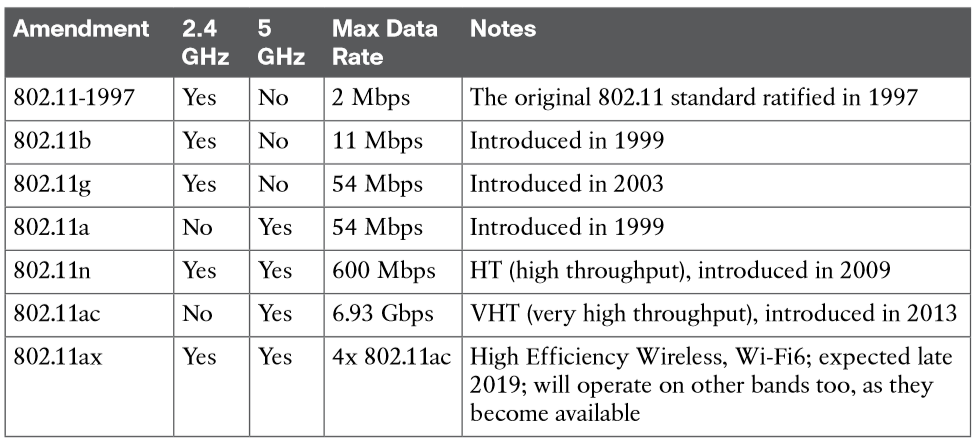
The 802.11 amendments are not mutually exclusive. Wireless client devices and APs can be compatible with one or more amendments; however, a client and an AP can communicate only if they both support and agree to use the same amendment. When you look at the specifications for a wireless device, you may find supported amendments listed in a single string, separated by slashes. For example, a device that supports 802.11b/g will support both 802.11b and 802.11g. One that supports b/g/a/n/ac will support 802.11b, 802.11g, 802.11n, and 802.11ac.
If a device can operate on both bands, how does it decide which band to use? APs can usually operate on both bands simultaneously to support any clients that might be present on each band. However, wireless clients typically associate with an AP on one band at a time, while scanning for potential APs on both bands. The band used to connect to an AP is chosen according to the operating system, wireless adapter driver, and other internal configuration. A wireless client can initiate an association with an AP on one band and then switch to the other band if the signal conditions are better there.
However, the 2.4-GHz band is commonly more crowded with wireless devices. Remember that only three(1,6,11) nonoverlapping channels are available, so the chances of other neighboring APs using the same channels is greater. In contrast, the 5-GHz band has many more channels available to use, making channels less crowded and experiencing less interference. Each channel on the 2.4 GHz spectrum is 20 MHz wide. The channel centers are separated by 5 MHz, and the entire spectrum is only 100 MHz wide. This means the 11 channels have to squeeze into the 100 MHz available, and in the end, overlap.
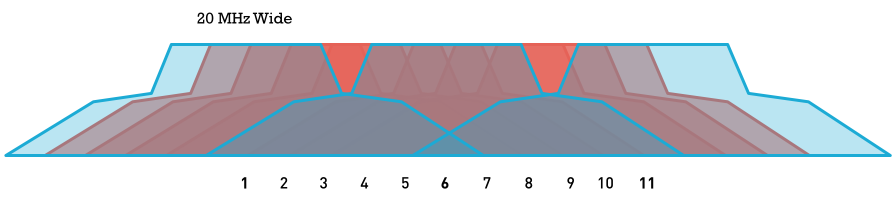
SSID
SSID stands for “Service Set Identifier”. Under the IEEE 802.11 wireless networking standard, a “service set” refers to a a collection of wireless networking devices with the same parameters. So, the SSID is the identifier (name) that tells you which service set (or network) to join.
In IEEE 802.11 wireless local area networking standards (including Wi-Fi), a service set (also known as extended service set or ESS) is a group of wireless network devices which are identified by the same SSID (service set identifier). SSIDs serve as “network names” and are typically natural language labels. A service set forms a logical network — that is operating with the same level 2 networking parameters — they are on the same logical network segment (e.g., IP subnet or VLAN). Basic service sets (BSS) are a subgroup of devices within a service set which are additionally also operating with the same physical layer medium access characteristics (i.e. radio frequency, modulation scheme, security settings etc.) such that they are wirelessly networked. Devices within basic service sets are identified by BSSIDs (basic service set identifiers), which are 48-bit labels that conform to MAC-48 conventions. While devices may have multiple BSSIDs, usually each BSSID is associated with at most one basic service set at a time. There are two classes of basic service sets: those that are formed by an infrastructure mode redistribution point (access points or mesh nodes), and those that are formed by independent stations in a peer-to-peer ad hoc topology (an Independent Basic Service Set or IBSS.)
A basic service set should not to be confused with the coverage area of an access point, known as the ‘basic service area’ (BSA).
Infrastructure mode
An infrastructure mode wireless network basic service set (BSS) consists of one redistribution point — typically an access point (WAP or AP) — together with one or more “client” stations that are associated with (i.e. connected to) that redistribution point. The operating parameters of the infrastructure-BSS are defined by the redistribution point. Stations communicate only with the redistribution point that they are associated with, and all traffic within the infrastructure-BSS is routed through/bridged by that redistribution point.
Each basic service set has its own unique identifier, a BSSID, which is a unique 48-bit identifier that follows MAC address conventions. An infrastructure-BSSID is usually non-configurable, in which case it is either preset during manufacture, or mathematically derived from a preset value such as a serial number, the MAC address of the LAN connection, etc. As with the MAC addresses used for Ethernet devices, infrastructure-BSSIDs are a combination of a 24-bit Organization Unique Identifier (OUI, the manufacturer’s identity) and a 24-bit serial number. A BSSID with a value of all 1s is used to indicate the wildcard BSSID, usable only during probe requests or for communications that take place outside the context of a BSS.
Mesh basic service set
From the point of view of a wireless clients, IEEE 802.11s wireless mesh networks appear as a conventional infrastructure mode topology, and are centrally configured as such. The formation of the mesh’s BSS, as well as wireless traffic management (including path selection and forwarding) is negotiated between the nodes (redistribution points) of the mesh infrastructure. The mesh’s BSS is distinct from the networks (which may also be wireless) used by a mesh’s redistribution points to communicate with one another.
Service set ID (WiFi)
The SSID is broadcast by stations in beacon packets to announce the presence of a network.
Unlike basic service set identifiers, SSIDs are usually customizable. These SSIDs can be zero to 32 octets (32 bytes) long, and are, for convenience, usually in a natural language, such as English. The 802.11 standards prior to the 2012 edition did not define any particular encoding/representation for SSIDs, which were expected to be treated and handled as an arbitrary sequence of 0–32 octets that are not limited to printable characters. The IEEE 802.11-2012 defines a tag that the SSID is UTF-8 encoded and when interpreting could contain any non-ISO basic Latin characters within it. Wireless network stacks must still be prepared to handle arbitrary values in the SSID field.
Since the contents of an SSID field are arbitrary, the 802.11 standard permits devices to advertise the presence of a wireless network with beacon packets in which the SSID field is set to null. A null SSID (the SSID element’s ‘length’ field is set to zero) is called a “wildcard SSID” in IEEE 802.11 standards documents, and as a “no broadcast SSID” or “hidden SSID” in the context of beacon announcements, and can be used, for example, in enterprise and mesh networks to steer a client to a particular (e.g. less utilized) access point. A station may also likewise transmit packets in which the SSID field is set to null; this prompts an associated access point to send the station a list of supported SSIDs. Once a device has associated with a basic service set, for efficiency, the SSID is not sent within packet headers; only BSSIDs are used for addressing.
Radio Frequencies – RF
To send data across a wired link, an electrical signal is applied at one end and carried to the other end. The wire itself is continuous and conductive, so the signal can propagate rather easily. A wireless link has no physical strands of anything to carry the signal along. How, then, can an electrical signal be sent across the air, or free space? Consider a simple analogy of two people standing far apart. One person wants to signal something to the other. They are connected by a long and somewhat loose rope; the rope represents free space. The sender at one end decides to lift his end of the rope high and hold it there so that the other end of the rope will also rise and notify the partner. After all, if the rope were a wire, he knows that he could apply a steady voltage at one end of the wire and it would appear at the other end. Figure shows the end result; the rope falls back down after a tiny distance, and the receiver never notices a change.

The sender tries a different strategy. He cannot push the rope, but when he begins to wave it up and down in a steady, regular motion, a curious thing happens. A continuous wave pattern appears along the entire length of the rope. In fact, the waves (each representing one up and down cycle of the sender’s arm) actually travel from the sender to the receiver.
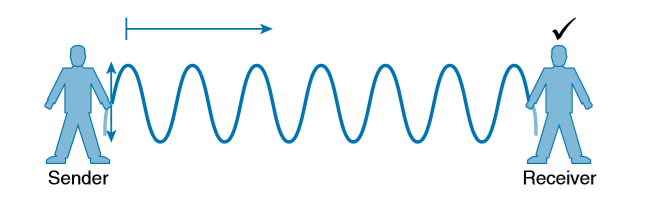
In free space, a similar principle occurs. The sender (a transmitter) can send an alternating current into a section of wire (an antenna), which sets up moving electric and magnetic fields that propagate out and away as traveling waves. The electric and magnetic fields travel along together and are always at right angles to each other. The signal must keep changing, or alternating, by cycling up and down, to keep the electric and magnetic fields cycling and pushing ever outward.
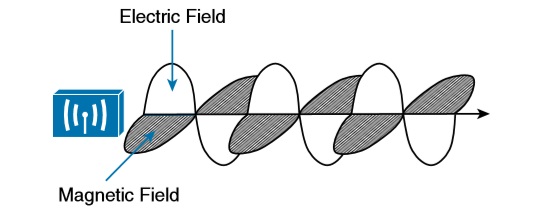
Electromagnetic waves do not travel in a straight line. Instead, they travel by expanding in all directions away from the antenna. To get a visual image, think of dropping a pebble into a pond when the surface is still. Where it drops in, the pebble sets the water’s surface into a cyclic motion. The waves that result begin small and expand outward, only to be replaced by new waves. In free space, the electromagnetic waves expand outward in all three dimensions. The waves produced expand outward in a spherical shape. The waves will eventually reach the receiver, in addition to many other locations in other directions.
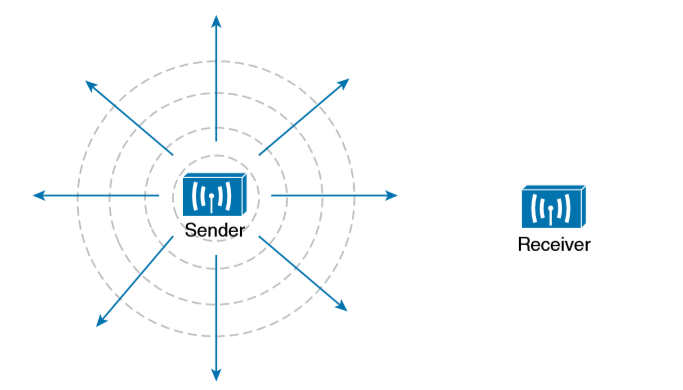
At the receiving end of a wireless link, the process is reversed. As the electromagnetic waves reach the receiver’s antenna, they induce an electrical signal. If everything works right, the received signal will be a reasonable copy of the original transmitted signal. The electromagnetic waves involved in a wireless link can be measured and described in several ways. One fundamental property is the frequency of the wave, or the number of times the signal makes one complete up and down cycle in 1 second. A cycle can begin as the signal rises from the center line, falls through the center line, and rises again to meet the center line. A cycle can also be measured from the center of one peak to the center of the next peak. No matter where you start measuring a cycle, the signal must make a complete sequence back to its starting position where it is ready to repeat the same cyclic pattern.
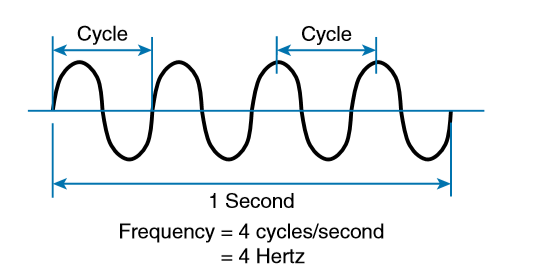
During that 1 second, the signal progressed through four complete cycles. Therefore, its frequency is 4 cycles/second or 4 hertz. A hertz (Hz) is the most commonly used frequency unit and is nothing other than one cycle per second. Frequency can vary over a very wide range. As frequency increases by orders of magnitude, the numbers can become quite large. To keep things simple, the frequency unit name can be modified to denote an increasing number of zeros, as listed in Table.
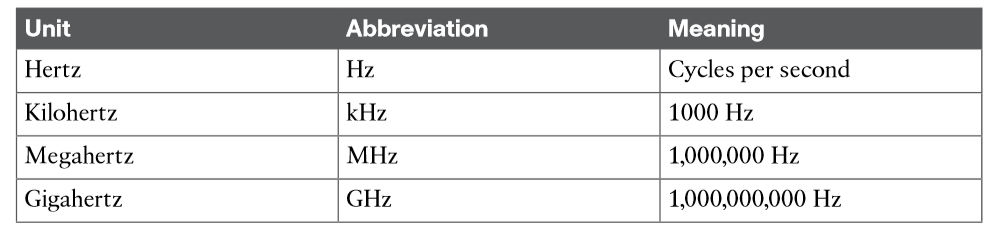
Wireless Bands and Channels
Because a range of frequencies might be used for the same purpose, it is customary to refer to the range as a band of frequencies. For example, the range from 530 kHz to around 1710 kHz is used by AM radio stations; therefore, it is commonly called the AM band or the AM broadcast band. One of the two main frequency ranges used for wireless LAN communication lies between 2.400 and 2.4835 GHz. This is usually called the 2.4-GHz band, even though it does not encompass the entire range between 2.4 and 2.5 GHz. It is much more convenient to refer to the band name instead of the specific range of frequencies included. The other wireless LAN range is usually called the 5-GHz band because it lies between 5.150 and 5.825 GHz. The 5-GHz band actually contains the following four separate and distinct bands:
5.150 to 5.250 GHz
5.250 to 5.350 GHz
5.470 to 5.725 GHz
5.725 to 5.825 GHz
It is interesting that the 5-GHz band can contain several smaller bands. Remember that the term band is simply a relative term that is used for convenience Do not worry about memorizing the band names or exact frequency ranges; just be aware of the two main bands at 2.4 and 5 GHz.
Encryption
wireless networks are complex. Many technologies and protocols work behind the scenes to give end users a stable, yet mobile, connection to a wired network infrastructure. From the user’s perspective, a wireless connection should seem no different than a wired connection. A wired connection can give users a sense of security; data traveling over a wire is probably not going to be overheard by others. A wireless connection is inherently different; data traveling over the air can be overheard by anyone within range. Therefore, securing a wireless network becomes just as important as any other aspect. A comprehensive approach to wireless security focuses on the following areas:
- Identifying the endpoints of a wireless connection
- Identifying the end user
- Protecting the wireless data from eavesdroppers
- Protecting the wireless data from tampering
The identification process is performed through various authentication schemes. Protecting wireless data involves security functions like encryption and frame authentication.
Authentication
Wireless authentication can take many forms. Some methods require only a static text string that is common across all trusted clients and APs. The text string is stored on the client device and presented directly to the AP when needed. What might happen if the device was stolen or lost? Most likely, any user who possessed the device could still authenticate to the network. Other more stringent authentication methods require interaction with a corporate user database. In those cases, the end user must enter a valid username and password— something that would not be known to a thief or an imposter.
Normally, the only piece of information you have is the SSID being broadcast or advertised by an AP. If the SSID looks familiar, you will likely choose to join it. Perhaps your computer is configured to automatically connect to a known SSID so that it associates without your intervention. Either way, you might unwittingly join the same SSID even if it was being advertised by an imposter. Some common attacks focus on a malicious user pretending to be an AP. The fake AP can send beacons, answer probes, and associate clients just like the real AP it is impersonating. Once a client associates with the fake AP, the attacker can easily intercept all communication to and from the client from its central position. A fake AP could also send spoofed management frames to disassociate or deauthenticate legitimate and active clients, just to disrupt normal network operation. To prevent this type of man-in-the-middle attack, the client should authenticate the AP before the client itself is authenticated.
Message Privacy
To protect data privacy on a wireless network, the data should be encrypted for its journey through free space. This is accomplished by encrypting the data payload in each wireless frame just prior to being transmitted, then decrypting it as it is received. The idea is to use an encryption method that the transmitter and receiver share, so the data can be encrypted and decrypted successfully. In wireless networks, each WLAN may support only one authentication and encryption scheme,so all clients must use the same encryption method when they associate. You might think that having one encryption method in common would allow every client to eavesdrop on every other client. That is not necessarily the case because the AP should securely negotiate a unique encryption key to use for each associated client.
Ideally, the AP and a client are the only two devices that have the encryption keys in common so that they can understand each other’s data. No other device should know about or be able to use the same keys to eavesdrop and decrypt the data. The AP can decrypt it successfully before forwarding it onto the wired network, but other wireless devices cannot. The AP also maintains a “group key” that it uses when it needs to send encrypted data to all clients in its cell at one time. Each of the associated clients uses the same group key to decrypt the data.
Message Integrity
Encrypting data obscures it from view while it is traveling over a public or untrusted network. The intended recipient should be able to decrypt the message and recover the original contents, but what if someone managed to alter the contents along the way? The recipient would have a very difficult time discovering that the original data had been modified. A message integrity check (MIC) is a security tool that can protect against data tampering. You can think of a MIC as a way for the sender to add a secret stamp inside the encrypted data frame. The stamp is based on the contents of the data bits to be transmitted. Once the recipient decrypts the frame, it can compare the secret stamp to its own idea of what the stamp should be, based on the data bits that were received. If the two stamps are identical, the recipient can safely assume that the data has not been tampered with. Figure shows the MIC process.
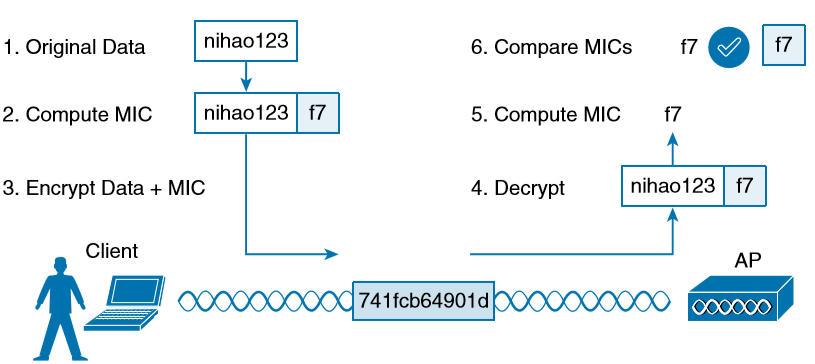
Wireless Client Authentication Methods
You can use many different methods to authenticate wireless clients as they try to associate with the network. The methods have been introduced over time and have evolved as security weaknesses have been exposed and wireless hardware has advanced. This section covers the most common authentication methods you might encounter.
Open Authentication
The original 802.11 standard offered only two choices to authenticate a client: open authentication and WEP. Open authentication is true to its name; it offers open access to a WLAN. The only requirement is that a client must use an 802.11 authentication request before it attempts to associate with an AP. No other credentials are needed.
WEP
WEP uses the RC4 cipher algorithm to make every wireless data frame private and hidden from eavesdroppers. The same algorithm encrypts data at the sender and decrypts it at the receiver. The algorithm uses a string of bits as a key, commonly called a WEP key, to derive other encryption keys—one per wireless frame. As long as the sender and receiver have an identical key, one can decrypt what the other encrypts. WEP is known as a shared-key security method. The same key must be shared between the sender and receiver ahead of time, so that each can derive other mutually agreeable encryption keys. In fact, every potential client and AP must share the same key ahead of time so that any client can associate with the AP.
The WEP key can also be used as an optional authentication method as well as an encryption tool. Unless a client can use the correct WEP key, it cannot associate with an AP. The AP tests the client’s knowledge of the WEP key by sending it a random challenge phrase. The client encrypts the challenge phrase with WEP and returns the result to the AP. The AP can compare the client’s encryption with its own to see whether the two WEP keys yield identical results. WEP keys can be either 40 or 104 bits long, represented by a string of 10 or 26 hex digits. As a rule of thumb, longer keys offer more unique bits for the algorithm, resulting in more robust encryption. Except in WEP’s case, that is. Because WEP was defined in the original 802.11 standard in 1999, every wireless adapter was built with encryption hardware specific to WEP. In 2001, a number of weaknesses were discovered and revealed, so work began to find better wireless security methods. By 2004, the 802.11i amendment was ratified and WEP was officially deprecated. Both WEP encryption and WEP shared-key authentication are widely considered to be weak methods to secure a wireless LAN.
802.1x/EAP
With only open authentication and WEP available in the original 802.11 standard, a more secure authentication method was needed. Client authentication generally involves some sort of challenge, a response, and then a decision to grant access. Behind the scenes, it can also involve an exchange of session or encryption keys, in addition to other parameters needed for client access. Each authentication method might have unique requirements as a unique way to pass information between the client and the AP.
Rather than build additional authentication methods into the 802.11 standard, a more flexible and scalable authentication framework, the Extensible Authentication Protocol (EAP), was chosen. As its name implies, EAP is extensible and does not consist of any one authentication method. Instead, EAP defines a set of common functions that actual authentication methods can use to authenticate users. As you read through this section, notice how many authentication methods have EAP in their names. Each method is unique and different, but each one follows the EAP framework. EAP has another interesting quality: it can integrate with the IEEE 802.1x port-based access control standard. When 802.1x is enabled, it limits access to a network media until a client authenticates. This means that a wireless client might be able to associate with an AP but will not be able to pass data to any other part of the network until it successfully authenticates.
With open and WEP authentication, wireless clients are authenticated locally at the AP without further intervention. The scenario changes with 802.1x; the client uses open authentication to associate with the AP, and then the actual client authentication process occurs at a dedicated authentication server. The three-party 802.1x arrangement that consists of the following entities:
- Supplicant: The client device that is requesting access
- Authenticator: The network device that provides access to the network (usually a wireless LAN controller [WLC])
- Authentication server (AS): The device that takes user or client credentials and permits or denies network access based on a user database and policies (usually a RADIUS server).
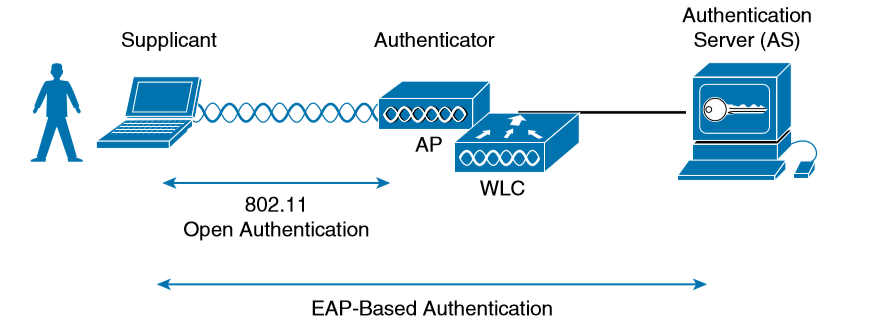
The wireless LAN controller becomes a middleman in the client authentication process, controlling user access with 802.1x and communicating with the authentication server using the EAP framework.
LEAP
As an early attempt to address the weaknesses in WEP, Cisco developed a proprietary wireless authentication method called Lightweight EAP (LEAP). To authenticate, the client must supply username and password credentials. Both the authentication server and the client exchange challenge messages that are then encrypted and returned. This provides mutual authentication; as long as the messages can be decrypted successfully, the client and the AS have essentially authenticated each other. At the time, WEP-based hardware was still widely used. Therefore, LEAP attempted to overcome WEP weaknesses by using dynamic WEP keys that changed frequently. Nevertheless, the method used to encrypt the challenge messages was found to be vulnerable, so LEAP has since been deprecated. Even though wireless clients and controllers still offer LEAP, you should not use it.
EAP-FAST
Cisco developed a more secure method called EAP Flexible Authentication by Secure Tunneling (EAP-FAST). Authentication credentials are protected by passing a protected access credential (PAC) between the AS and the supplicant. The PAC is a form of shared secret that is generated by the AS and used for mutual authentication. EAP-FAST is a sequence of three phases:
- Phase 0: The PAC is generated or provisioned and installed on the client.
- Phase 1: After the supplicant and AS have authenticated each other, they negotiate a Transport Layer Security (TLS) tunnel.
- Phase 2: The end user can then be authenticated through the TLS tunnel for additional security.
Notice that two separate authentication processes occur in EAP-FAST—one between the AS and the supplicant and another with the end user. These occur in a nested fashion, as an outer authentication (outside the TLS tunnel) and an inner authentication (inside the TLS tunnel). Like other EAP-based methods, a RADIUS server is required. However, the RADIUS server must also operate as an EAP-FAST server to be able to generate PACs, one per user.
PEAP
Like EAP-FAST, the Protected EAP (PEAP) method uses an inner and outer authentication; however, the AS presents a digital certificate to authenticate itself with the supplicant in the outer authentication. If the supplicant is satisfied with the identity of the AS, the two will build a TLS tunnel to be used for the inner client authentication and encryption key exchange. The digital certificate of the AS consists of data in a standard format that identifies the owner and is “signed” or validated by a third party. The third party is known as a certificate authority (CA) and is known and trusted by both the AS and the supplicants. The supplicant must also possess the CA certificate just so that it can validate the one it receives from the AS. The certificate is also used to pass a public key, in plain view, which can be used to help decrypt messages from the AS.
EAP-TLS
PEAP leverages a digital certificate on the AS as a robust method to authenticate the RADIUS server. It is easy to obtain and install a certificate on a single server, but the clients are left to identify themselves through other means. EAP Transport Layer Security (EAPTLS) goes one step further by requiring certificates on the AS and on every client device. With EAP-TLS, the AS and the supplicant exchange certificates and can authenticate each other. A TLS tunnel is built afterward so that encryption key material can be securely exchanged. EAP-TLS is considered to be the most secure wireless authentication method available; however, implementing it can sometimes be complex. Along with the AS, each wireless client must obtain and install a certificate. Manually installing certificates on hundreds or thousands of clients can be impractical. Instead, you would need to implement a Public Key Infrastructure (PKI) that could supply certificates securely and efficiently and revoke them when a client or user should no longer have access to the network. This usually involves setting up your own CA or building a trust relationship with a third-party CA that can supply certificates to your clients.
Wireless Client Authentication Methods
The original 802.11 standard supported only one method to secure wireless data from eavesdroppers: WEP. As you have learned in this chapter, WEP has been compromised, deprecated, and can no longer be recommended.
TKIP
During the time when WEP was embedded in wireless client and AP hardware, yet was known to be vulnerable, the Temporal Key Integrity Protocol (TKIP) was developed. TKIP adds the following security features using legacy hardware and the underlying WEP encryption:
- MIC: This efficient algorithm adds a hash value to each frame as a message integrity check to prevent tampering; commonly called “Michael” as an informal reference to MIC.
- Time stamp: A time stamp is added into the MIC to prevent replay attacks that attempt to reuse or replay frames that have already been sent.
- Sender’s MAC address: The MIC also includes the sender’s MAC address as evidence of the frame source.
- TKIP sequence counter: This feature provides a record of frames sent by a unique MAC address, to prevent frames from being replayed as an attack.
- Key mixing algorithm: This algorithm computes a unique 128-bit WEP key for each frame.
- Longer initialization vector (IV): The IV size is doubled from 24 to 48 bits, making it virtually impossible to exhaust all WEP keys by brute-force calculation.
TKIP became a reasonably secure stopgap security method, buying time until the 802.11i standard could be ratified. Some attacks have been created against TKIP, so it, too, should be avoided if a better method is available. In fact, TKIP was deprecated in the 802.11-2012 standard
CCMP
The Counter/CBC-MAC Protocol (CCMP) is considered to be more secure than TKIP. CCMP consists of two algorithms:
- AES counter mode encryption
- Cipher Block Chaining Message Authentication Code (CBC-MAC) used as a message integrity check (MIC)
The Advanced Encryption Standard (AES) is the current encryption algorithm adopted by U.S. National Institute of Standards and Technology (NIST) and the U.S. government, and widely used around the world. In other words, AES is open, publicly accessible, and represents the most secure encryption method available today. Before CCMP can be used to secure a wireless network, the client devices and APs must support the AES counter mode and CBC-MAC in hardware. CCMP cannot be used on legacy devices that support only WEP or TKIP.
WPA, WPA2, and WPA3
When it comes time to configure a WLAN with wireless security, should you try to select some combination of schemes based on which one is best or which one is not deprecated? Which authentication methods are compatible with which encryption algorithms? The Wi-Fi Alliance (http://wi-fi.org), a nonprofit wireless industry association, has worked out straightforward ways to do that through its Wi-Fi Protected Access (WPA) industry certifications.
To date, there are three different versions: WPA, WPA2, and WPA3. Wireless products are tested in authorized testing labs against stringent criteria that represent correct implementation of a standard. As long as the Wi-Fi Alliance has certified a wireless client device and an AP and its associated WLC for the same WPA version, they should be compatible and offer the same security components. The Wi-Fi Alliance introduced its first generation WPA certification (known simply as WPA and not WPA1) while the IEEE 802.11i amendment for best practice security methods was still being developed. WPA was based on parts of 802.11i and included 802.1x authentication, TKIP, and a method for dynamic encryption key management. Once 802.11i was ratified and published, the Wi-Fi Alliance included it in full in its WPA Version 2 (WPA2) certification. WPA2 is based around the superior AES CCMP algorithms, rather than the deprecated TKIP from WPA. It should be obvious that WPA2 was meant as a replacement for WPA.
In 2018, the Wi-Fi Alliance introduced WPA Version 3 (WPA3) as a future replacement for WPA2, adding several important and superior security mechanisms. WPA3 leverages stronger encryption by AES with the Galois/Counter Mode Protocol (GCMP). It also uses Protected Management Frames (PMF) to secure important 802.11 management frames between APs and clients, to prevent malicious activity that might spoof or tamper with a BSS’s operation. Table 28-2 summarizes the basic differences between WPA, WPA2, and WPA3. Each successive version is meant to replace prior versions by offering better security features. You should avoid using WPA and use WPA2 instead—at least until WPA3 becomes widely available on wireless client devices, APs, and WLCs.
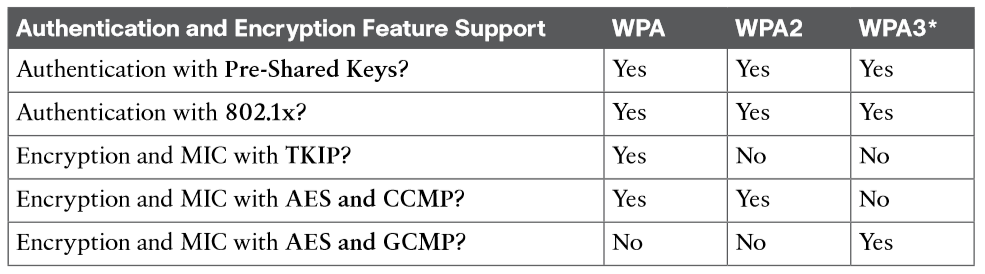
Notice that all three WPA versions support two client authentication modes: a pre-shared key (PSK) or 802.1x, based on the scale of the deployment. These are also known as personal mode and enterprise mode, respectively. With personal mode, a key string must be shared or configured on every client and AP before the clients can connect to the wireless network. The pre-shared key is normally kept confidential so that unauthorized users have no knowledge of it. The key string is never sent over the air. Instead, clients and APs work through a four-way handshake procedure that uses the pre-shared key string to construct and exchange encryption key material that can be openly exchanged. Once that process is successful, the AP can authenticate the client and the two can secure data frames that are sent over the air.
With WPA-Personal and WPA2-Personal modes, a malicious user can eavesdrop and capture the four-way handshake between a client and an AP. That user can then use a dictionary attack to automate guessing the pre-shared key. If he is successful, he can then decrypt the wireless data or even join the network posing as a legitimate user. WPA3-Personal avoids such an attack by strengthening the key exchange between clients and APs through a method known as Simultaneous Authentication of Equals (SAE). Rather than a client authenticating against a server or AP, the client and AP can initiate the authentication process equally and even simultaneously. Even if a password or key is compromised, WPA3-Personal offers forward secrecy, which prevents attackers from being able to use a key to unencrypt data that has already been transmitted over the air.





