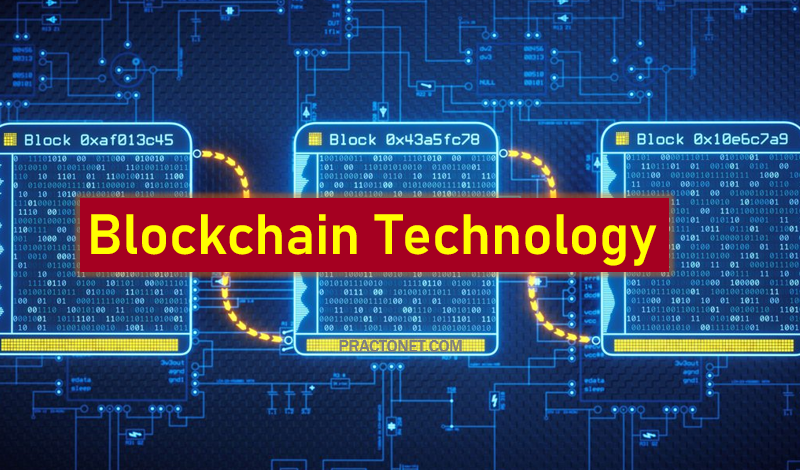We’ve all accidentally sent an email too early, without a specific attachment, or to the wrong address. It can be devastating. Regardless of how it happened, an accidental email can make you seem too eager, too rushed, or worse. Finally, there is a free and easy way to undo a sent email. Anyone can set it up, and we’re going to show you how.
How do I recall a sent Gmail?
- Open Gmail and go into your Settings.
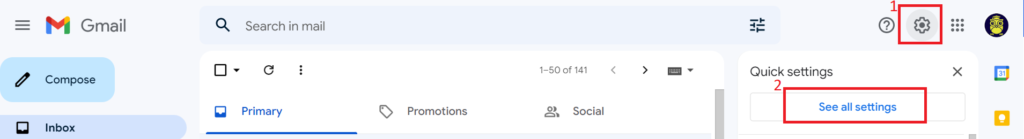
- Scroll down to find the “Undo Send” section and verify weather it’s enabled or not. If not check the box and specify second that for send cancellation time.

- Scroll down and “save changes”.

How “undo send” works in Gmail?
Once you type email and send email, as you enabled undo option, Gmail will display UNDO at left corner of window for specific time period you defined in above step 2.

Almost immediately after selecting the “undo” button, original email will return, and Gmail confirm that my sent email was retracted.