An Internet Protocol Version 6 address (IPv6 address) is a numerical label that is used to identify a network interface of a computer or a network node participating in an IPv6 computer network and for locating it in the network. IP addresses are transmitted in the fields of the packet header to indicate the source and the destination of each network packet. The IP address of the destination address is used to make decisions about routing IP packets to other networks. IPv6 is the successor to the first addressing infrastructure of the Internet, Internet Protocol version 4 (IPv4). In contrast to IPv4, which defined an IP address as a 32-bit value, IPv6 addresses have a size of 128 bits. Therefore, IPv6 has a vastly enlarged address space compared to IPv4.
An IPv6 network uses an address block that is a contiguous group of IPv6 addresses of a size that is a power of two. The leading set of bits of the addresses are identical for all hosts in a given network, and are called the network’s address or routing prefix. Network address ranges are written in CIDR notation. An IPv6 address is represented as eight groups of four hexadecimal digits, each group representing 16 bits (two octets, a group sometimes also called a hextet). The groups are separated by colons (:). An example of an IPv6 address is: 2001:0db8:85a3:0000:0000:8a2e:0370:7334.
The same exclusivity is applied to your IP address so your digital requests are sent to your network and not another network.
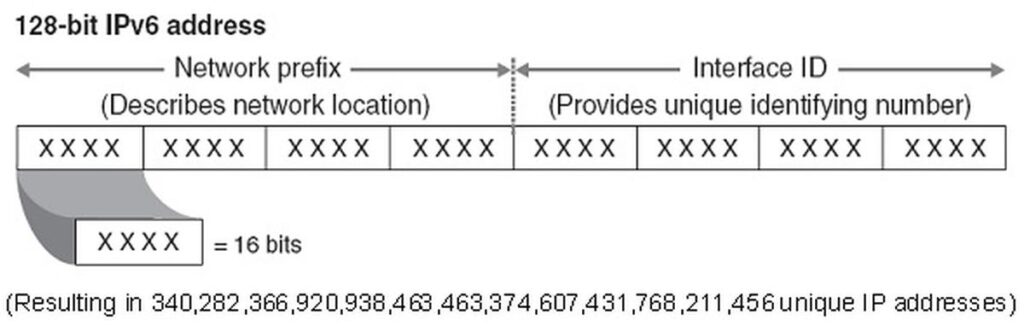
How to configure IPv6?
Cisco routers do not have IPv6 routing enabled by default. To configure IPv6 on a Cisco routers, you need to do two things:
1. enable IPv6 routing on a Cisco router using the ipv6 unicast-routing global configuration command. This command globally enables IPv6 and must be the first command executed on the router.
2. configure the IPv6 global unicast address on an interface using the ipv6 address address/prefix-length [eui-64] command. If you omit omit the eui-64 parameter, you will need to configure the entire address manually. After you enter this command, the link local address will be automatically derived.
Here is an IPv6 configuration example:
R1(config)#ipv6 unicast-routing
R1(config)#int Gi0/0
R1(config-if)#ipv6 address 2001:0BB9:AABB:1234::/64 eui-64
We can verify that the IPv6 address has been configured by using the show ipv6 interface Gi0/0 command:
R1#show ipv6 interface Gi0/0
GigabitEthernet0/0 is up, line protocol is up
IPv6 is enabled, link-local address is FE80::201:42FF:FE65:3E01
No Virtual link-local address(es):
Global unicast address(es):
2001:BB9:AABB:1234:201:42FF:FE65:3E01, subnet is 2001:BB9:AABB:1234::/64 [EUI]
Joined group address(es):
FF02::1
FF02::2
FF02::1:FF65:3E01
MTU is 1500 bytes
....
We will also create an IPv6 address on another router. This time we will enter the whole address:
R2(config-if)#ipv6 address 2001:0BB9:AABB:1234:1111:2222:3333:4444/64
Notice that the IPv6 address is in the same subnet as the one configured on R1 (2001:0BB9:AABB:1234/64). We can test the connectivity between the devices using ping for IPv6 Type escape sequence to abort.
R1#ping ipv6 2001:0BB9:AABB:1234:1111:2222:3333:4444
IPv6 address Prefix
IPv6 address prefixes can be represented much the same way that IPv4 address prefixes are written in CIDR notation. An IPv6 address prefix (the network portion of the address) is represented using the following format:
ipv6-address/prefix-length
The prefix-length is a decimal value indicating the number of leftmost contiguous bits of the address. It identifies the prefix (that is, the network portion) of the address. It is also used with unicast addresses to separate the prefix portion of the address from the Interface ID.
Let’s look at an example using the address 2001:db8:aaaa:1111::100/64. The longest preferred form how the /64 prefix length identifies the prefix, or network portion, of the address. The /64 prefix length leaves another 64 bits, which is the Interface ID portion of the address.
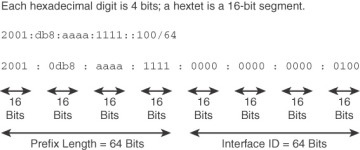
In IPv6, just as in IPv4, the number of devices you can have on a network depends on the prefix length. However, due to the 128-bit length of an IPv6 address, there is no need to conserve address space as is needed with IPv4 public addresses. Notice that the /64 prefix length results in an Interface ID of 64 bits. A /64 prefix length gives us 18 quintillion devices on a single network.





